The following steps show you how to migrate subscriptions from Microsoft Legacy (CSP) to Microsoft New Commerce Experience (NCE) using the Telstra Apps Marketplace (TAM).
The steps can be carried out by a customer admin or partners on behalf of a customer.
Migrating your subscriptions manually via TAM
1. Log into TAM using your credentials.
2. From the top toolbar, click Manage, and from the dropdown list select Account. Select the ‘Applications’ tab.

3. Record all your ‘active’ Microsoft Legacy subscriptions one-by-one, with the product name, edition name and quantity, so you have a list.
4. Click on Home, on the left of the top toolbar, then search for the NCE equivalent for each product, one-by-one, using the list you created in the previous step.
Please note all the NCE products have an 'NCE' prefix.
E.g., if you have an ‘active’ legacy subscription of ‘Microsoft 365 E3’ edition (Product: Microsoft 365 Enterprise), you’ll need to search for ‘NCE Microsoft 365 Enterprise’ and choose ‘NCE Microsoft 365 E3’ as the equivalent edition.
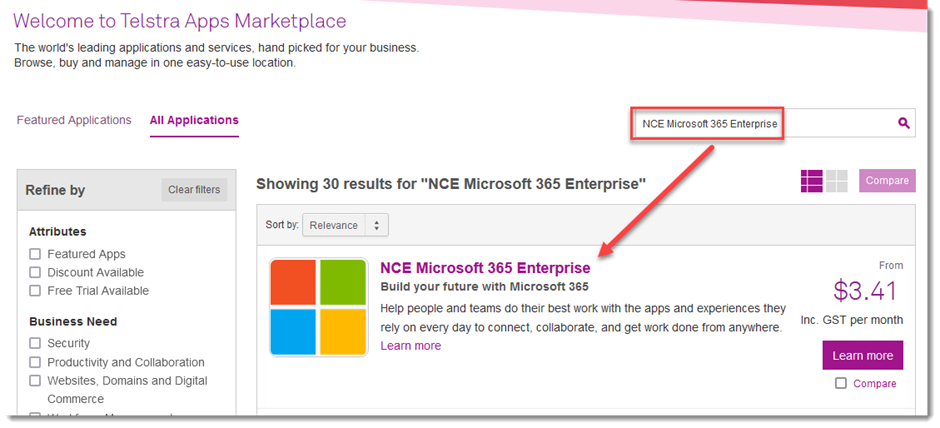
5. Click on ‘Plans and pricing.’
6. Select the edition.
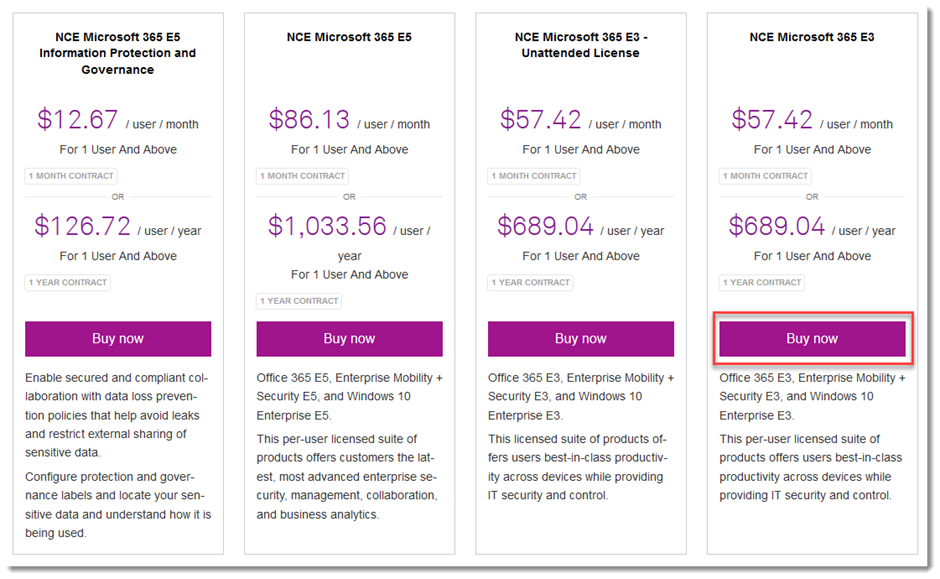
7. Enter the quantity as per your list (from Step 3). The default period is ‘1 month contract' (monthly billing) but you can changed it to ‘12 months contract' (monthly billing) or ‘1 year contract' (annual billing) where available.
8. Proceed to the ‘Confirm order’ page. Here you can add any partners to the order if applicable.
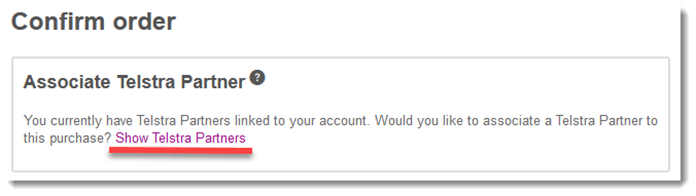
9. Review the terms and conditions & privacy policy. Select the consent checkbox, then click on Confirm order.
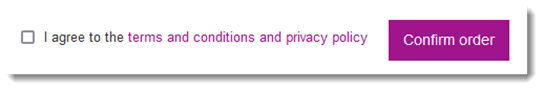
The NCE order will go into a ‘Pending’ state for 15 – 20 minutes. It should then become 'Active'.
10. Repeat steps 4 to 9 until all the legacy (CSP) subscriptions are ordered for the NCE equivalent.
11. Confirm that all NCE subscriptions have been successfully completed and are in an ‘Active’ state.
12. Cancel all the legacy (CSP) subscriptions in the Telstra Apps Marketplace by going to the ‘Applications’ tab and clicking ‘Manage', then 'Cancel subscription’.
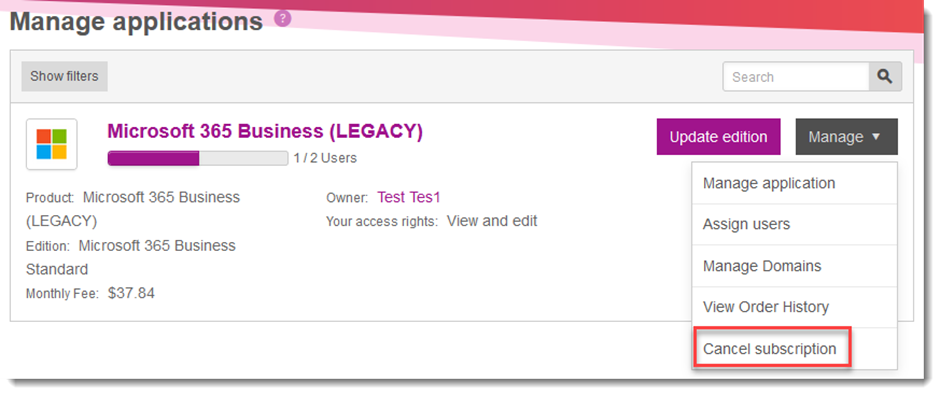
13. Check your subscriptions in the Microsoft Customer Admin portal and continue using the apps without any interruptions as the migration is complete. Invoices for NCE subscriptions and cancellation notifications for legacy (CSP) subscriptions will be emailed to the company admin.
Need help?
Urgent inquiries
Call us on 1800 878 483
Technical support is available 24/7. Sales and account inquiries can be made Monday to Friday, 9am to 5pm. Billing support is available Monday to Friday, 8am to 7pm (AEST).
General inquiries
Contact us at ncemigrations@team.telstra.com.